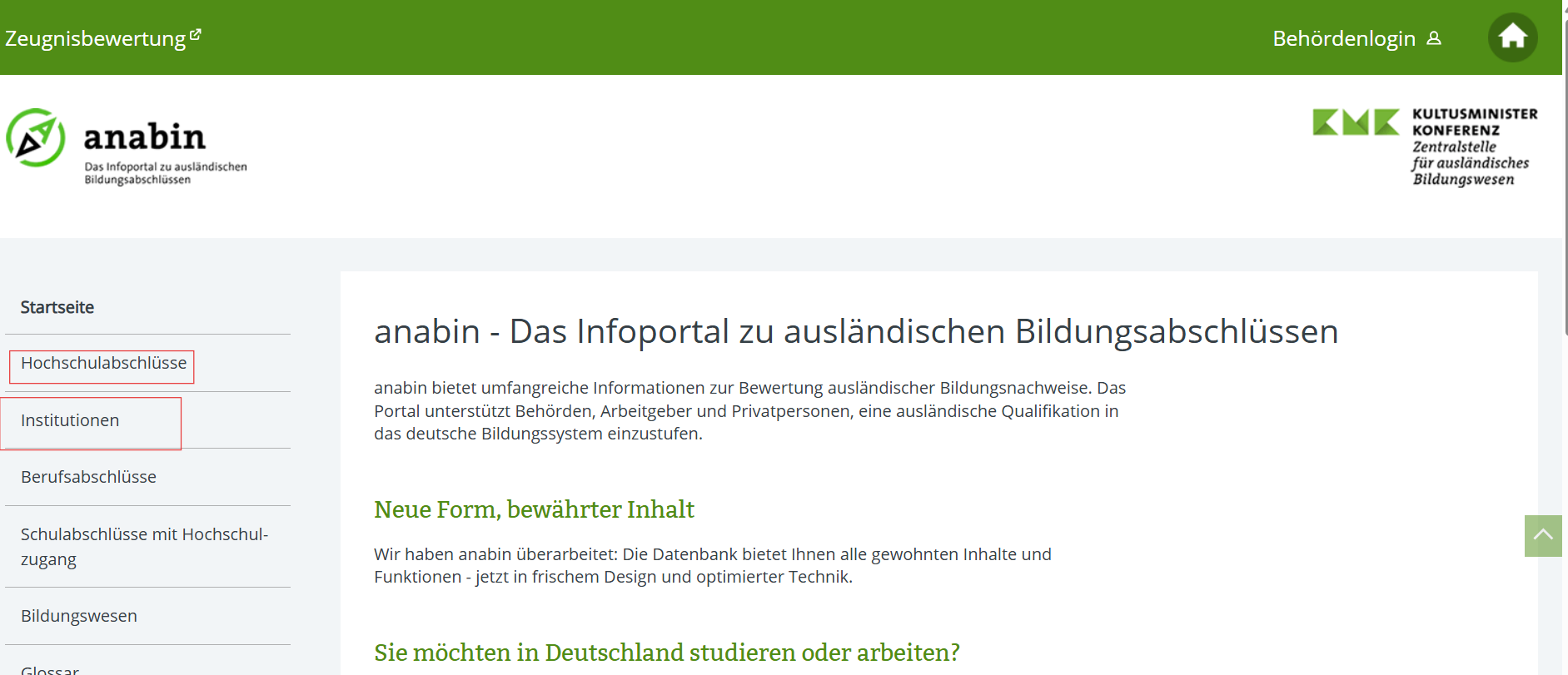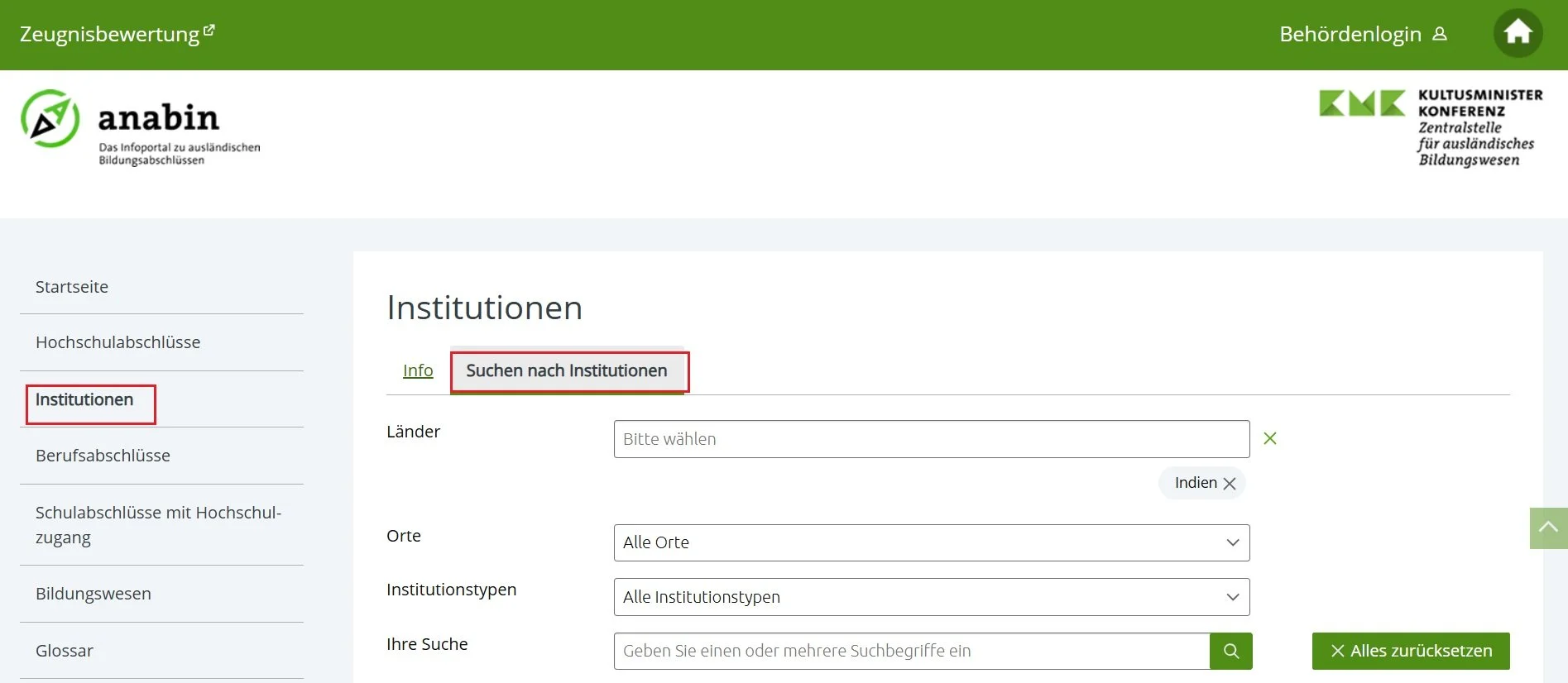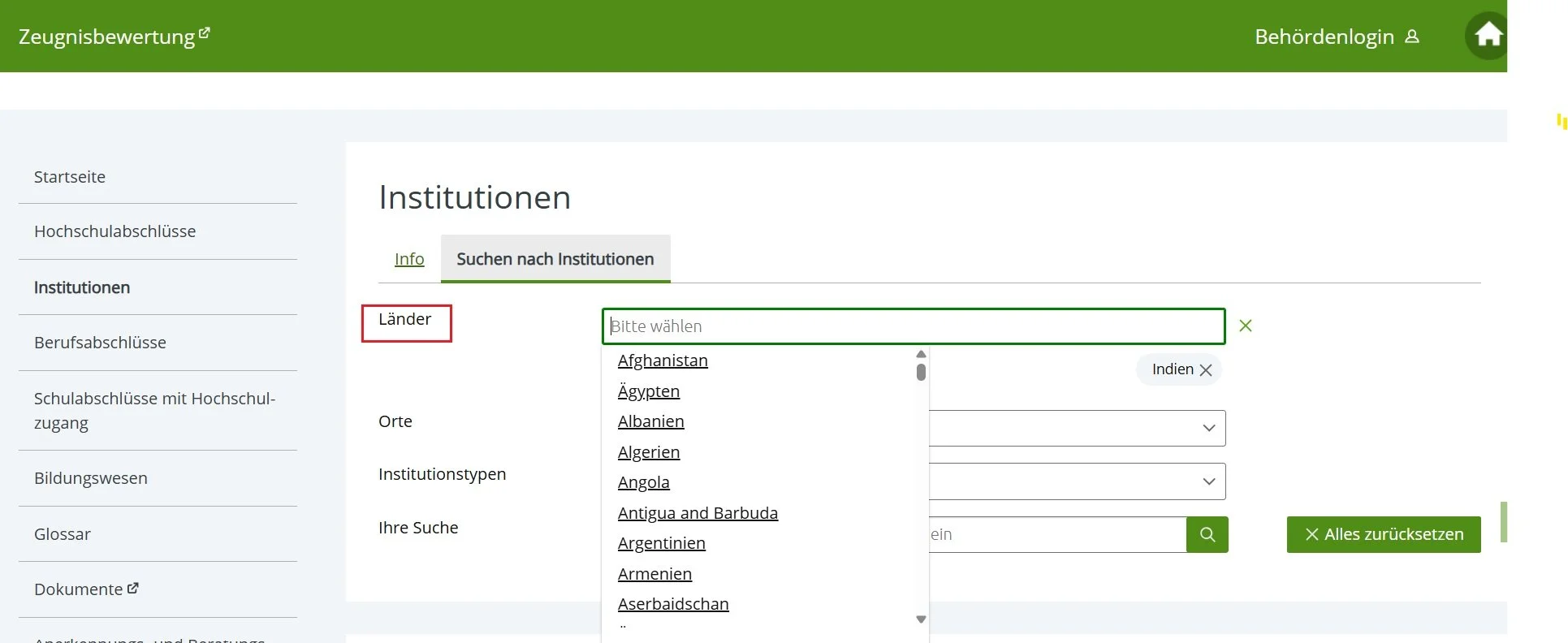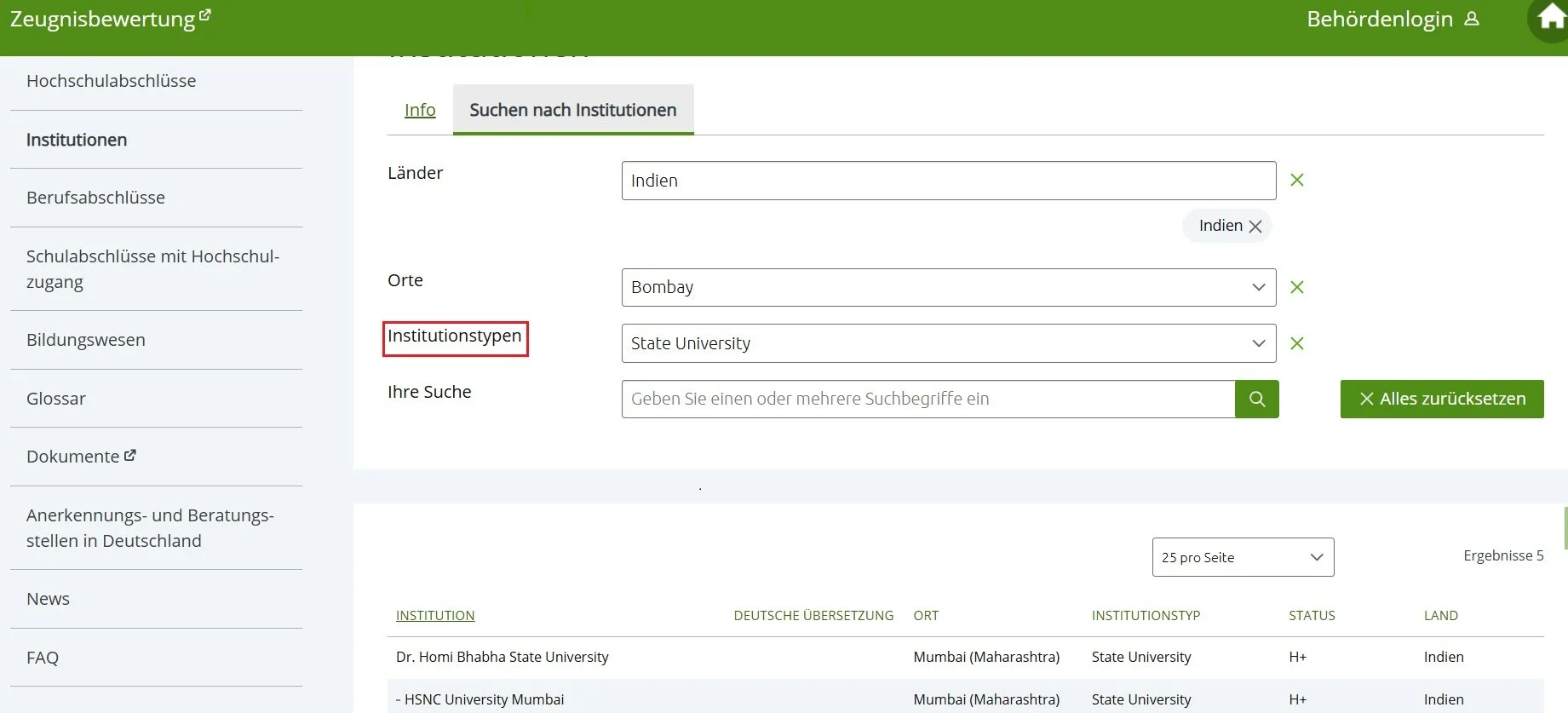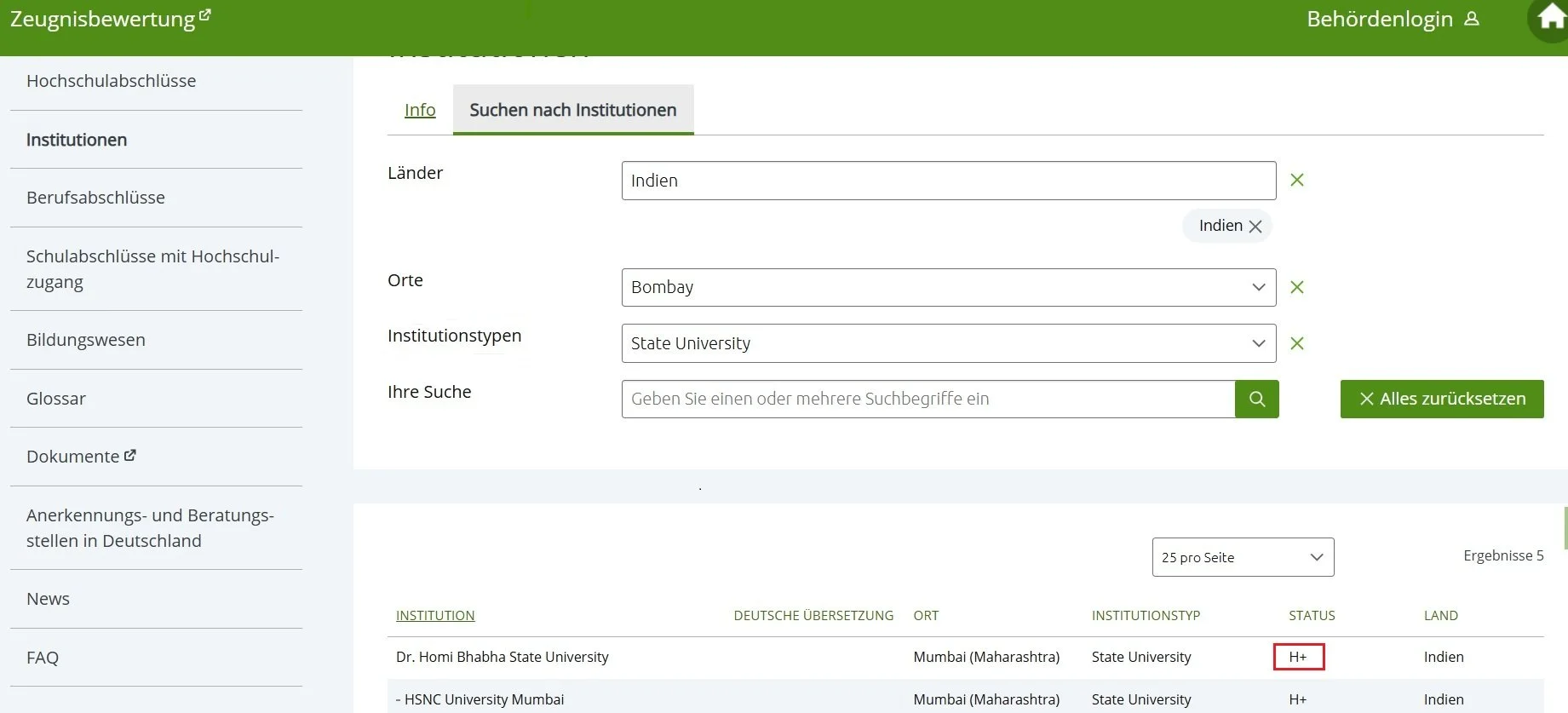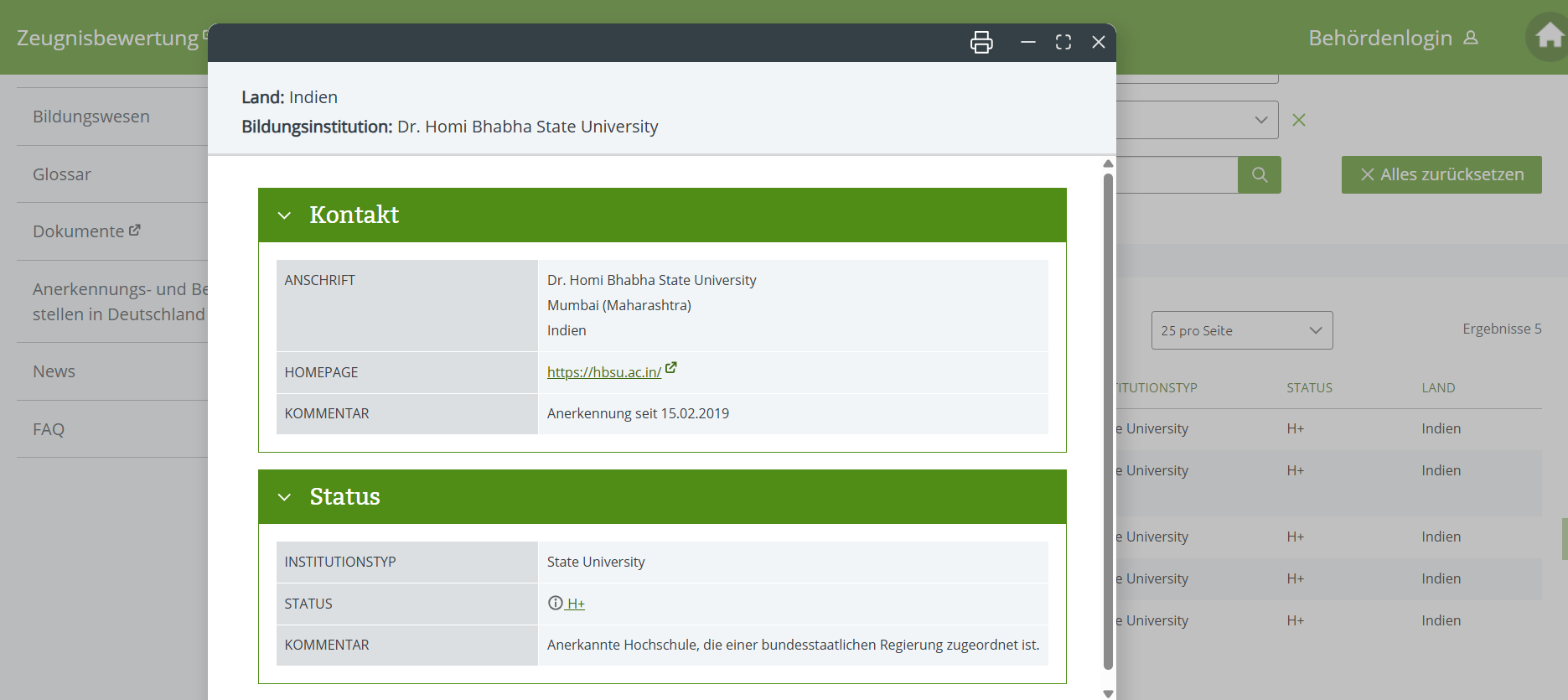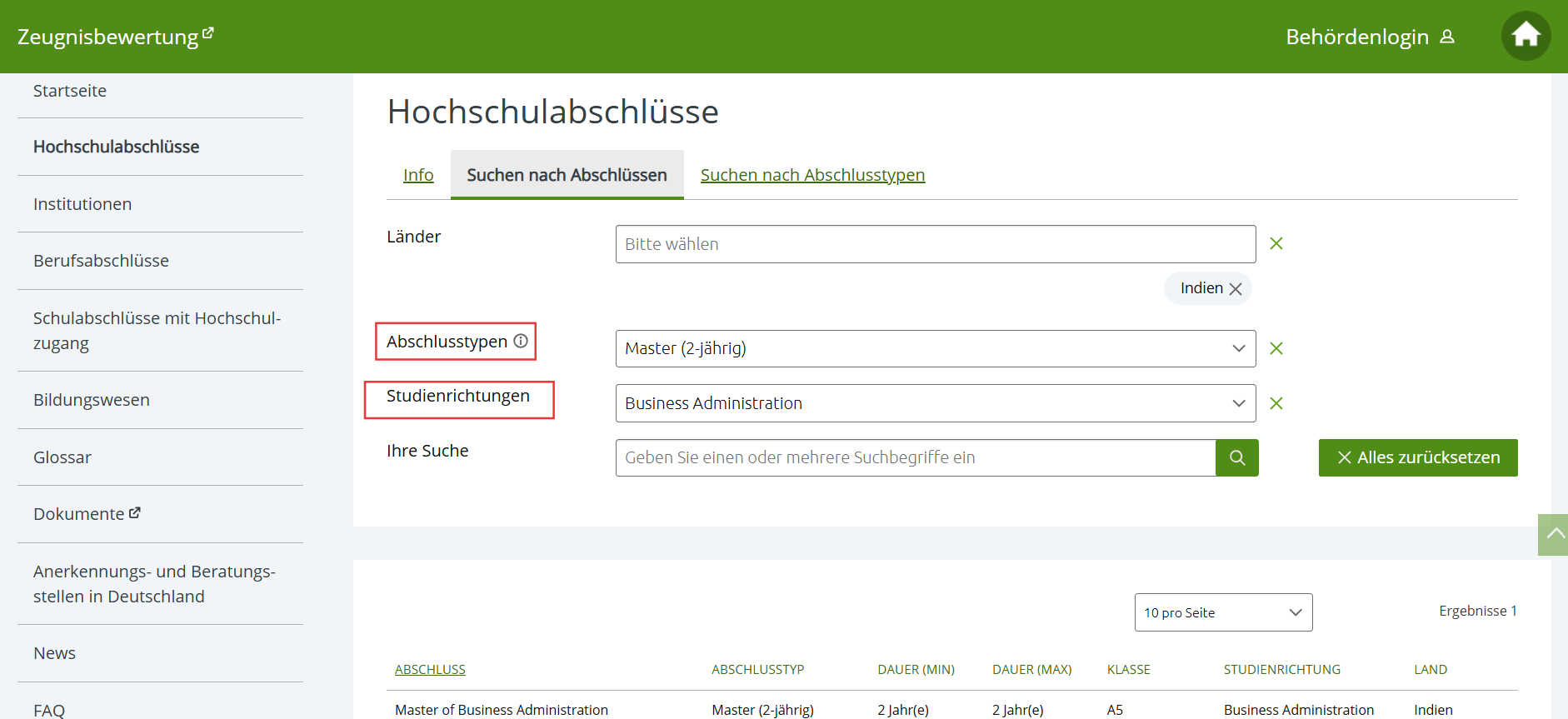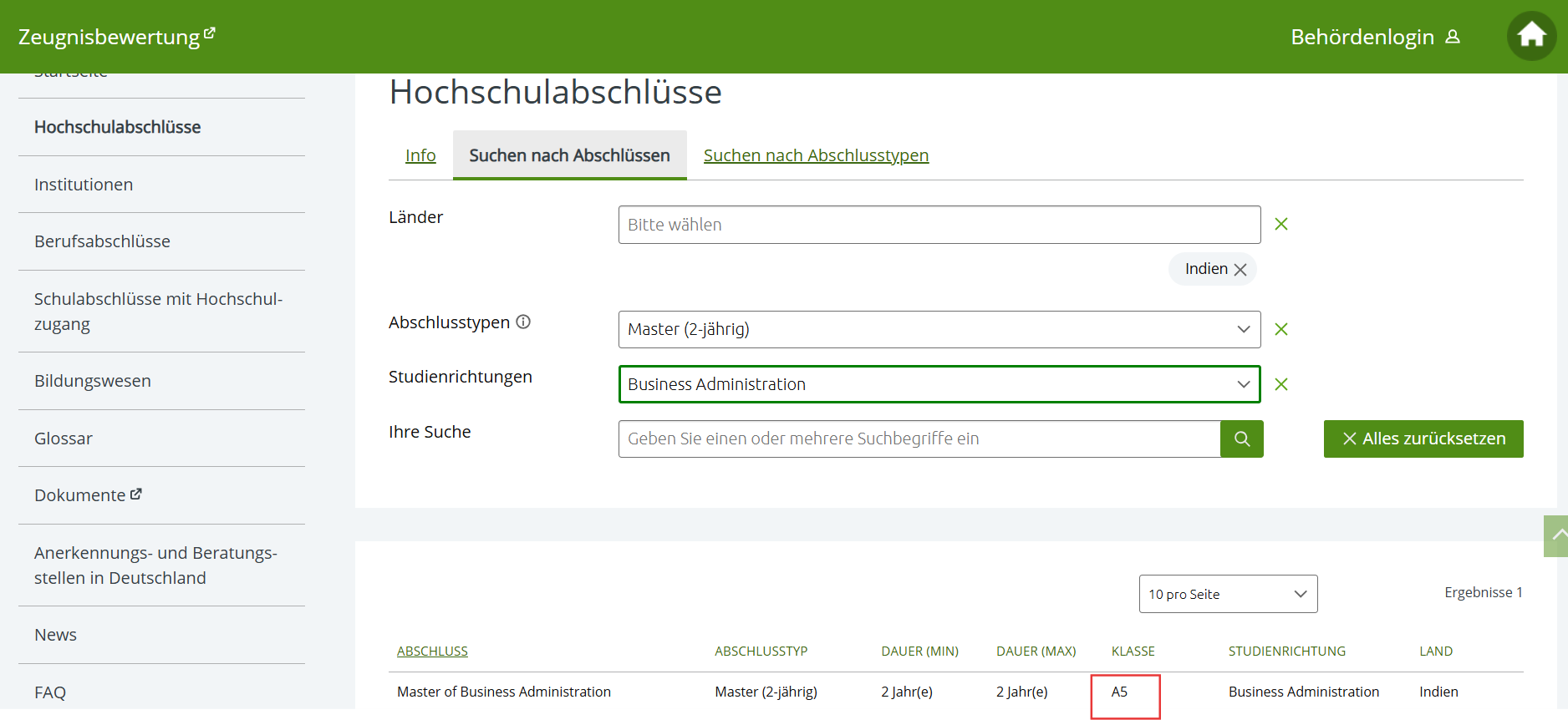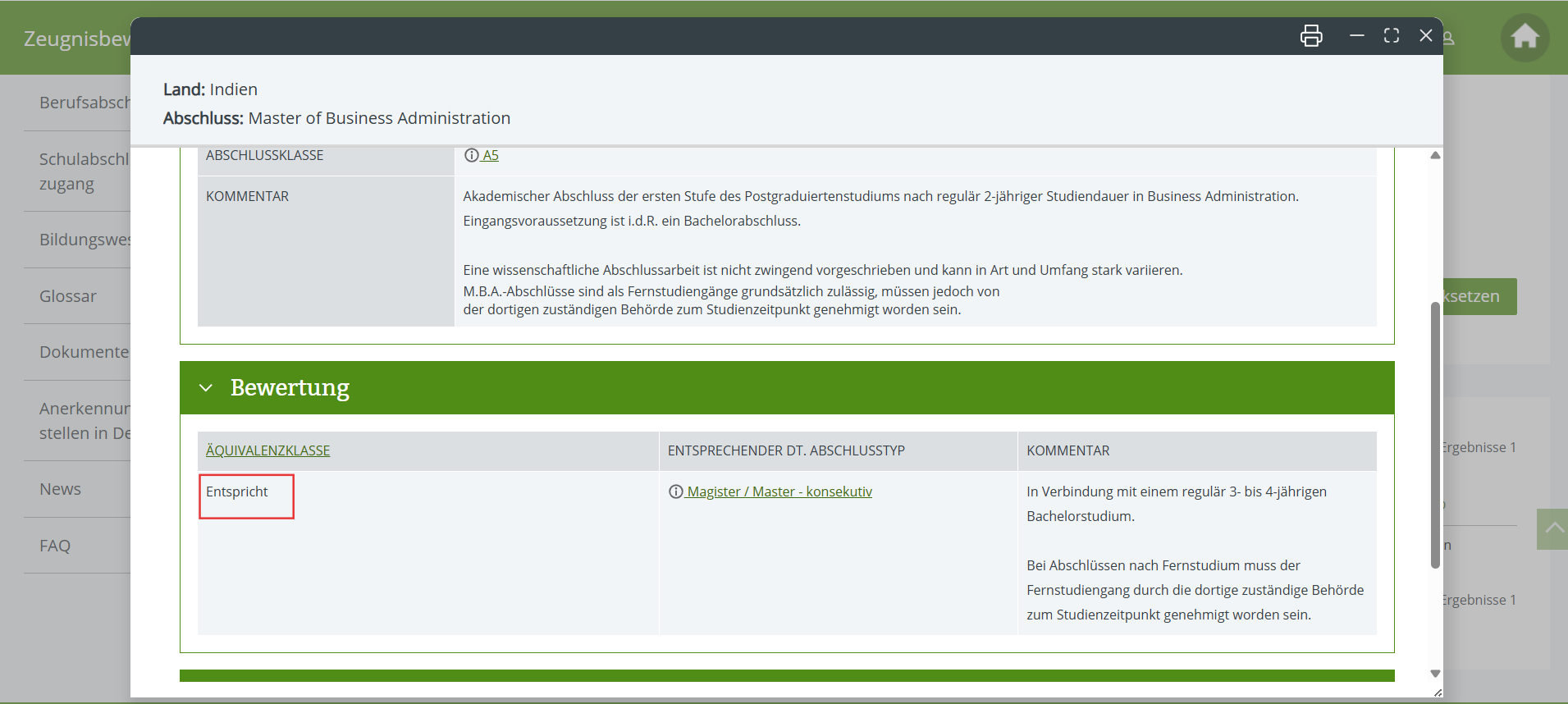What is the Anabin Database?
Getting your foreign university qualifications accepted in Germany is essential if you want to get a German Work Visa, Chancenkarte, or a Blue Card.
The Anabin (short for Anerkennung und Bewertung ausländischer Bildungsnachweise) database is Germany’s official tool for evaluating and recognizing foreign qualifications. This database is managed and updated by ZAB (Zentralstelle für ausländisches Bildungswesen), Germany's central office for evaluating foreign qualifications and issuing equivalency certificates.
To obtain a Blue Card you will need at least one degree that is equivalent to a German university degree. It can either be a master’s or a bachelor’s degree. Hence we always recommend checking both.
If your degree is not equal, you are not eligible for certain work permits but there are other visa types that you might be eligible for, so do not panic.
Unfortunately, the database is currently only available in German. So, to make your day a bit easier, we are going to walk you through how to use it.
Let’s get started:
We will first need to navigate to the Anabin website. Clicking the button below will open Anabin in a new tab. Keep both open parallel as we move through the following steps:
Take a look at the left side of the page. There are two options to start your search on Anabin database. You can either start your search with the university you studied at (“Institutionen”) OR start with the degree you completed (“Hochschulabschlüsse”).
You will need to check both your university and your academic degree as it is possible the degree may be listed without the university. The positive print-outs of the university and the academic degree can then be used together as proof of equivalency when applying for a visa.
University Search
Let’s begin with the university (Institutionen) search:
To access the university database, click Institutionen on the left, then select Suchen nach Institutionen
This page gives us access to begin search for our university on the database, by entering our university details.
1a. Click on Länder (country) and from the drop down select the country you have studied. Towards the lower part of the screen, you will see the list of universities in the country selected.
1b. You can advance the search by clicking Orte (city/ state) and filling in the state and city. You can further narrow down the search by entering Institutionstypen (institution types)
1c. From this advanced search you can identify your university more easily and quickly.
1d. Once you have identified your university, click on the small H plus sign (H+) you see in the “Status” column to the bottom right.
1e.This will open a pop-up with more detailed information. The information we are particularly interested in is the "Status" section in this pop-up.
What does the H+, H- and H+/- status for universities mean?
There are three different status categories for universities on Anabin:
• H+ status: The best outcome for you is if your university has an H+ status, which means that your university is recognized in Germany.
• H- Status: Unfortunately, if your university has an H- status, it means that your degree is not recognized in Germany. Take a look at our FAQs below to find out what you can do in this case.
• H+/- Status: Many universities on Anabin have an H+/- status. If your university has this rating it means that there is no clear recognition status for your university and each degree is evaluated and decided on a case-by-case basis.
You will most likely need a printout of this status of your university. So, take one.
2. Academic Degree Search
Next, we check the academic degree recognition.
Do not miss this step! You will need both University and Degree status results from Anabin when applying for the German EU Blue Card or the German work visa.
2a. To open access for search to the university degrees, click on “Hochschulabschlüsse” (“university degrees”) to the left of the screen.
You will now again see two options to select for your search –Suche nach Abschlüssen (Search by degree name) OR Suche nach Abschlusstypen (Search by Degree type)
If you choose to start your search by selecting Suche nach Abschlüssen (Search by degree name), then fill in Länder (country). This will give you a complete list of degrees in the country. You can filter down the search by entering Abschlusstypen (degree type) and Studienrichtungen (field of study). This will give you a more specific list and you can identify your degree more easily.
2b Once you have found your degree, click on the small rating icon in the “Klasse” column. (In our example, this will be A5.)
2c This will open a pop-up window with detailed information on the recognition of the degree.
Scroll down to the section “Bewertung” and look out for a column called “Äquivalenzklasse” (equivalence class), which is what we are looking for. Here we see Entspricht (corresponds to) which means the degree is equivalent to a German degree.
What does the classification of degrees in Anabin mean?
There are three types of classifications currently used in the Anabin database:
• Gleichwertig: Your degree is considered equivalent to a comparable German academic degree and there are no formal differences.
• Entspricht: Your degree is considered equivalent to a German degree and there are no significant differences from it.
• Bedingt vergleichbar: Your degree is only conditionally comparable, meaning that there are formal differences to the corresponding academic degree in Germany. In this case, you have to apply for a Statement of Comparability at the ZAB.
In most cases, a "Gleichwertig” or "Entspricht" combined with H+ status or H+/- status from the university is sufficient.
FAQs ABOUT ANABIN RESULTS
What if my university is not listed on Anabin?
Not all foreign universities and degrees are listed on Anabin. If your university is not listed, it means that no one has previously requested recognition or equivalency for this particular university. That doesn’t necessarily mean you should worry—it just means Anabin has no information on it. Unless you want to apply for an IT skilled visa (where you do not need a degree), we recommend applying for a statement of comparability from ZAB.
What to do if my university has an H- status on Anabin?
This unfortunately means that your university is not recognized in Germany and neither is the degree you obtained from it. But this is not the end of the road for you. It won’t be possible to apply for the Blue Card with this result but there are plenty of other visa types that you might be eligible for.
What to do if my degree title is slightly different than the one on Anabin? Can I use it?
The title of your university degree must exactly match the title on the Anabin printout. If the titles do not match, then the degree is considered conditionally comparable, meaning it is not classified as a recognized degree. In this case, you will have to apply for a Statement of Comparability for your degree.
What if my institution is rated as H+ but my degree is not listed?
We have had experiences and instances where the university is listed with H+ but the degree is not listed in connection with the specific university, you can look for the degree type in any other university anywhere in the whole country and if it is H+ as well, then it will generally accepted.
Do you need more support? Contact us below!
Review my Degree
99 EUR/Degree
We’ll review your Anabin statement and give advice on how to interpret the result. We check if you’ll need a statement of comparability for your visa appointment.
Apply for a statement of comparability
199 EUR/Degree
We’ll apply for a statement of comparability on your behalf. Lean back and let us guide you through the process.